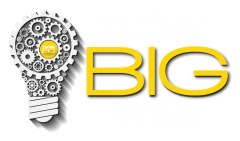Processes
How we do everything
Web Design Process
The whole web design process is based on regular contact with the client. At the very least we need to be scheduling a catch up phone/skype call once a week (possibly twice a week) to make sure we are keeping the customer updated about where we are at, what we have done and what we are doing next. This also helps us reduce the chances of scope creep occuring.
All customers who want to work with us need to initially start by filling out the Website Project Enquiry form. (it doesn’t matter if they phone, email, jump out at you in a dark alley, they always get referred to the website project enquiry form to start with!)
https://thinkbigweb.co.uk/website-project-enquiry/
This allows us to get an idea of what they want and prepare for an initial meeting with them. It also helps to make sure they have thought about what it is they want to achieve, their budget and to make sure everyone is on the same page.
If the customers budget is ok and the project is something we can help out with then we will arrange a meeting to go into further detail about what the customer is trying to achieve.
The decision makers need to be present at this meeting.
If the customers budget it too low, we will refer them to someone else. (TO DO: Find some referral partners for low budget websites)
Using the information gathered from step 1 and 2 we will create a proposal for the customer.
We create the proposal using bidsketch and this is sent over to the customer and it allows for them to sign a copy of the proposal and return it electronically.
We do not chase the customer to see if they have read/what they think of the proposal, we use the Anti Followup process. We send an email every few days with useful stuff in, then this is followed by an email asking them to make a decision. (TO DO: Automate anti follow up emails)
We ask the customer for their google login email address, or ask them to create a google account.
This allow us to setup Google Analytics, Google Search Console etc… with them as an admin from the start.
We send them a link to the onboarding form, so we can gather the details of what they like design wise, google account, hosting, domain etc…
https://thinkbigweb.co.uk/onboarding
Once the proposal has been accepted we initially start by defining all the pages that are going to be included in the site.
This is sent over to the customer, changes are made and then the customer has to sign off the proposed sitemap. We create an initial site map from the discussion with the client, send it over to them to review, make changes, repeat, and once they are happy we send the email asking them to sign off the sitemap. (any changes to the proposed pages after the sign off are additional work and need to be charged)
At this point we ask the customer to start working on the content for each of the pages in the sitemap (as we cannot continue until they have provided all the content).
We build a basic style free site using the sitemap, this is just to show the customer the structure of the new website and its functionality, placeholder content is used. Once the customer is happy with the way the site is working, we send another sign off email. (any changes to the functionality after the sign off is additional work and will be charged)
The details from steps 3, 4 and 5 are used to create the design for the new website. We should have got an idea from the meeting and website project enquiry about what sort/style of site the customer likes. We create some designs (using InVision – https://thinkbigweb.invisionapp.com) and this is sent to the client, we go through some iterations tweaking it until the client is happy. (all revisions should be sent in one go, we go through a maximum of 3 iterations with the client (all changes sent in one go each time) to get the final design))
During step 4, we asked the client to work on all the content for each of the pages of the site. The client needs to provide this information now. We use the content and the designs created (and signed off) in step 6 to create the website.
We now get everything from the design working on the website. If we can move functionality from plugins used during the prototyping stage to custom functions, without too much hassle, then thats great.
Once the development has been completed we need to send a sign off email to the customer.
We test the website on all current browsers, to make sure all functionality and pages are working as expected.
Once the customer has signed off, we move the website from the staging/development server to the live hosting environment. Once the site is live we send a final email to the customer (website is live) with login details and information about how (and when) they should start shouting about their new website.
Once the website is live, we setup regular backups, security plugins, SSL and prepare everything for the monthly care plans (if they have taken this option).
We need to make sure we follow the website launch checklist.
After launch all customers get 30 days of free support to fix any issues with items from the initial proposal, we do need to be careful here as new functionality is not covered (this would need to be quoted separately).
During this 30 days we need to make sure we get the customer signed up to a monthly care plan.
All support requests should ideally be sent via support@thinkbigweb.co.uk
Applications we use
Helpscout is used for managing the customer support requests that come through support@thinkbigweb.co.uk
All customers who are on a monthly care plan are told to email all support/change requests through to this email account.
Each care plan has a different amount of monthly time the customer is allowed to use, if a job is likely to take more than 30 minutes then this needs to be quoted as a separate job.
This is used for chat communication between everyone.
All customer passwords are stored in LastPass.
https://www.lastpass.com/
We add customer websites who have taken out a monthly care plan to Manage WP.
This takes care of automatic plugin updates, backups, uptime reporting, monthly automated reports. This is also the easiest way to get into any of our customers dashboards to make changes, fix problems and update content.
Hubspot is our CRM and is used to track both leads and customers and who has what care plan etc…
We use Trello boards for various projects, this allows us to create cards for each part of the project and then keep track of the progress by updating/moving the cards as we progress.
We can give the customers access to the trello boards if they want to keep up to date on where we are at.
This allows us to quickly and easily generate proposals and get electronically signed versions back from the customer.
InVision is used to create, iterate and finalise designs for the new website. It allows us to create designs, show them to the customer and tweak them to reach the final design.
Hosting
We have 2 VPS with A2 Hosting. Both still have some space on for smaller websites. Email can be provided by there has to be limited on the mailbox sizes as we have a limit of 2 million inodes (files) on these VPS’s.
Shared Hosting for smaller websites with less traffic/resource requirements.
Managed WordPress Hosting – Only customers on monthly care plans are added to this (there is a 2 gb limit to each account and there is no email, email must be setup with an external provider).